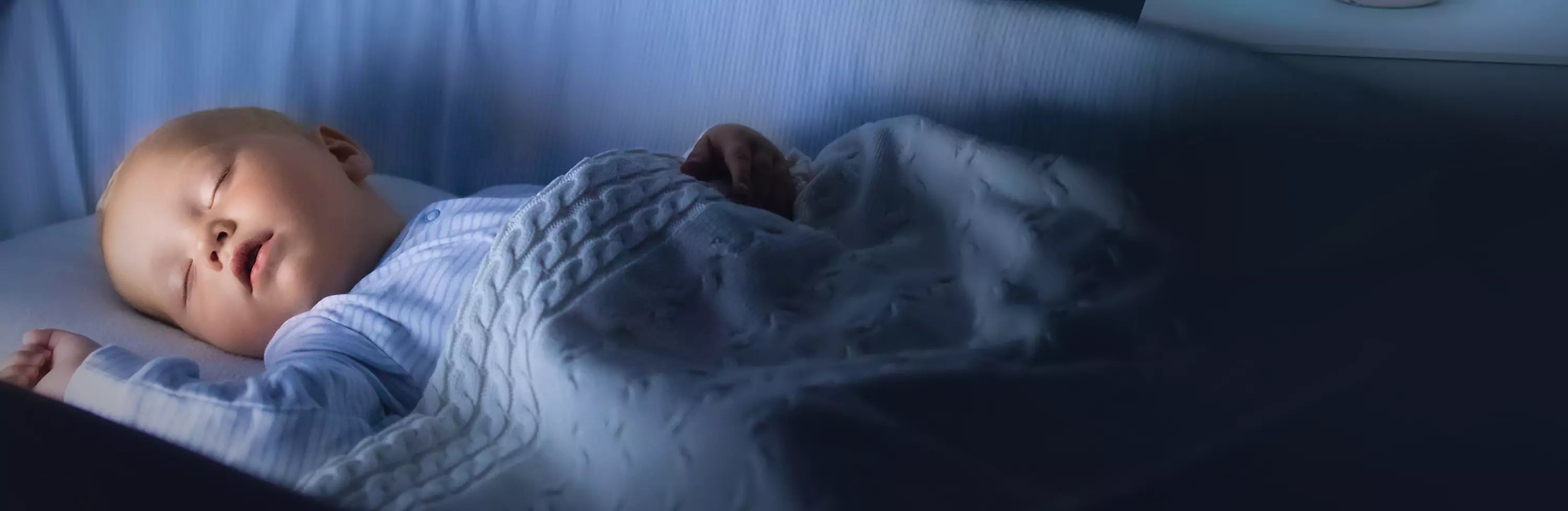When you become a parent your instincts kick in but there’s a lot to do to take care of your new tiny human. A baby monitor with 2 cameras can be one of the best tools to help you with caretaking and give you peace of mind when you can’t be everywhere at once. Using a dual baby monitor frees you up to handle a few household chores and even find time to make important phone calls while your baby is playing or sleeping without having to worry if everything is ok.
There are different kinds of baby monitors. Audio monitors, that alert you with audio only and video monitors that alert you with sound and video on a small screen. Video monitors that have a wifi connection can also connect to your phone with an app. Wifi monitors have extra features like notifications and recordings. Regardless if you have one child or many, a baby video monitor with one camera is not adequate. It’s always best to have more than one camera to avoid having to move them around and to be sure that all areas of importance are covered in your home.
A video monitor with 2 cameras is a literal lifesaver. The handheld monitor will alert you if your child is making noise and you can see if they are moving around. If you set up the smart zone on the wifi app, depending on if your model supports this feature, you will know if they have started to travel outside of your selected safe area with a notification sent directly to your phone. Here, you will find more information about dual screen baby monitors and why you need to add them to your daily life.
Do Video Monitors with 2 Cameras Interfere with Each Other?
To use a dual video monitor you will need extra cameras that are compatible. Not all monitors pair together and if you are unsure about compatibility before purchasing you can contact customer support for expert advice. The friendly agents would love to help you get set up with what you need.
A dual video monitor will not interfere with other cameras that have been added. You can add up to 4 cameras to each monitor with most of the best dual screen baby monitors. If you are using an app with a wifi dual baby monitor system you might get a slower transmission if your wifi is weak but this can easily be resolved by moving closer to the router or trying a different connection.
Like all electronics, baby monitors can experience an occasional interference when other electronics that are near. This usually includes a slower transmission from the camera to the monitor or a feedback sound on the monitor. White noise machines, radios, microwaves, and routers are common culprits. If you experience interference simply reposition your monitor and camera (s) to find the right spot. We recommend keeping your monitor and cameras at least 5 feet away from other electronics to avoid this from happening and keep your app up to date if you are using a wifi model. If you don’t use the wifi option, we suggest connecting it every once in a while for updates. You can remove it after if it’s no use to you. This article will help you understand more about wifi and non-wifi baby monitors.
How Do I Connect a Dual Camera Baby Monitor?
If you have extra cameras, you might be wondering how to connect them to your monitor. This is an easy task. We will be using the Chillax Daily Smart Baby Monitor as an example.
Here are the steps:
Start by plugging in your units, turning them on, and placing them about 3 feet apart.
- Press the menu button and the menu will pop up.
- Use the left and right arrows to scroll to the camera icon. You will see scan, view, add and delete.
- Use the left and right arrows to select add and press OK to confirm.
- You will see camera numbers from 1-4.
- Press the left and right arrows to select the desired number. Press OK and wait for the monitor to start searching.
- When your monitor starts to search press and hold the pair button on the camera. Do not let go until you hear a beep and see the new video stream on the monitor. This can take up to 20 seconds.
NOTE: If a number is already used you cannot use it again and only one monitor can be paired to a camera at a time. A camera will not pair to multiple monitors.
3 Reasons to Use a Dual Camera Baby Monitor:
There are many advantages to having a baby monitor with two cameras. Here are our top 3 reasons.
1. Surveillance:
One of the main reasons to use a baby monitor with multiple cameras is to have eyes everywhere at all times. Even if you only have one kid. You can set up a camera in the nursery and one in the play area without the need to constantly move around the camera. As a new parent, you do not have time for that. If you have more than one child you can monitor your baby as it sleeps and your toddler who is playing in the living room. The extra camera can also be used to monitor your pet who tends to get into trouble or to keep an eye on your front door when you are upstairs tending to the baby. Adding more cameras to your monitor will increase your peace of mind, day or night.
2. Patrol Mode:
A fun feature that gets unlocked when you add more than one camera to one of the best baby monitors for multiple rooms like the Chillax Daily Baby monitor is the patrol mode. The patrol mode is a feature that will automatically scan each camera every few seconds with its respective audio. This keeps your hands free from having to constantly switch over to each camera manually to see if something is happening. To activate this feature return to the menu where you paired the camera and select scan.
3. Split Screen:
The split screen feature is another great way to maximize your surveillance skills with your baby monitor cameras. When you have set up more than one camera to the ChillaxCare app with the Daily Baby monitor, or the app that pairs to the model of your monitor, you can select the split screen feature if your model supports it. The split screen feature is unlocked once more than one camera is connected, like the patrol mode. The split screen feature will show you boxes on your phone or tablet. These boxes represent each camera. If you have 2 cameras connected you will see 2 boxes and you will see 4 if you have 3 or 4 connected. These boxes allow you to monitor all the baby cameras at the same time during the day or at night. Please note that only the selected camera will have audio. This means that you will need to manually switch over to another to hear what is happening from that camera feed.
Daily Baby by Chillax is one of the best dual camera baby monitors with split screen in the app and patrol mode on the monitor that allow you to add up to 4 cameras and it’s suitable for a small budget but there are many different baby monitor models to choose from. Take the time to research what features will make your life easier and do not hesitate to contact customer support for any question you might have whether it's before purchasing or to help get things set up when you are ready to get started.